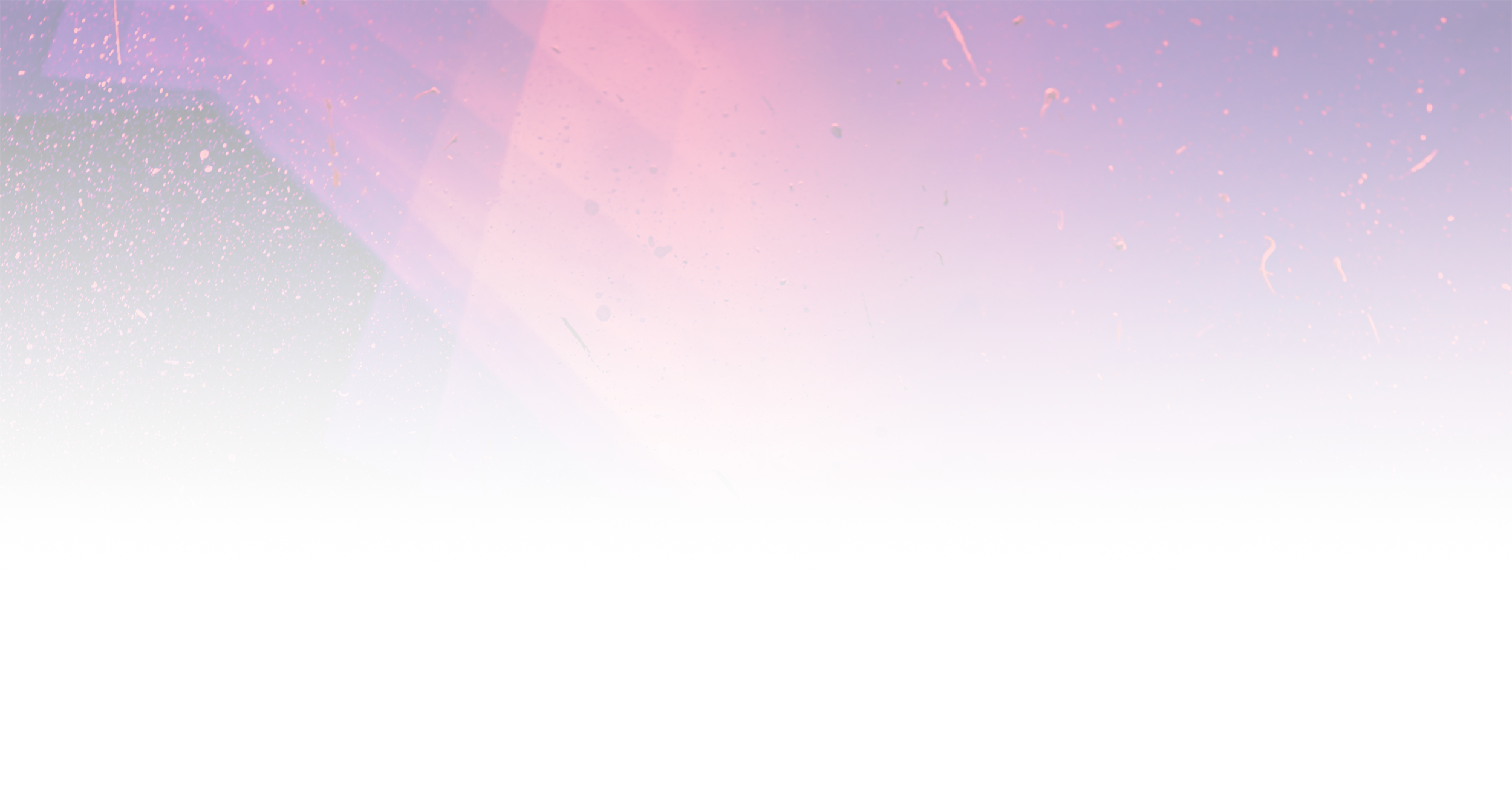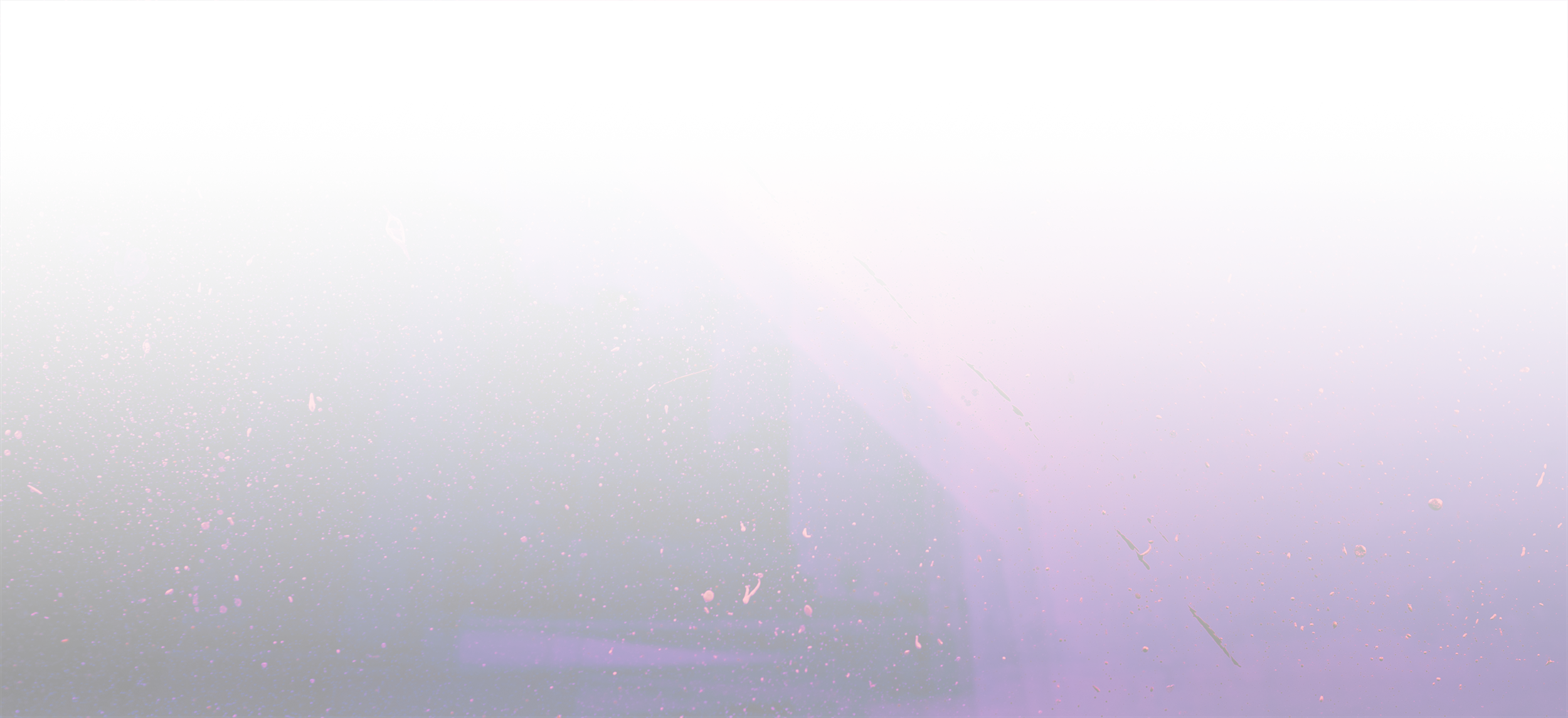Testnet
Want to participate in the testnet, but don't know how to get started with WAX? We've got you!
Just read this guide to create a WAX testnet accound, and get started on Dark Emblem.
Create an Account
Go to waxsweden to create an account.
Save the credentials you are given (and remember your name!), you will need the active private key later.
Install Anchor
Download Anchor which will be our wallet and let
us sign transactions on the Dark Emblem app.
Once installed, open the app and go to "Manage Blockchains". You will want to add
"WAX Testnet".
Now import an existing account. You will need to import manually. Auto-import doesn't work with the testnet.
To do a manual import, type the name you used to create account on the testnet, set your permission name to "Active", and paste your private key.
Using Dark Emblem
Now you can go to Dark Emblem and log in with your Anchor wallet!